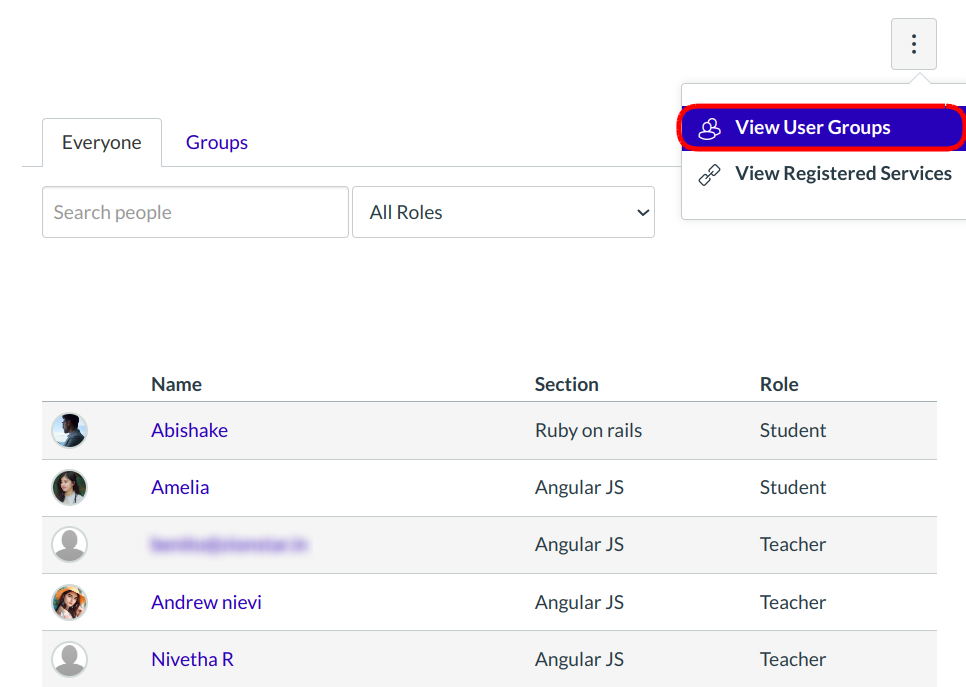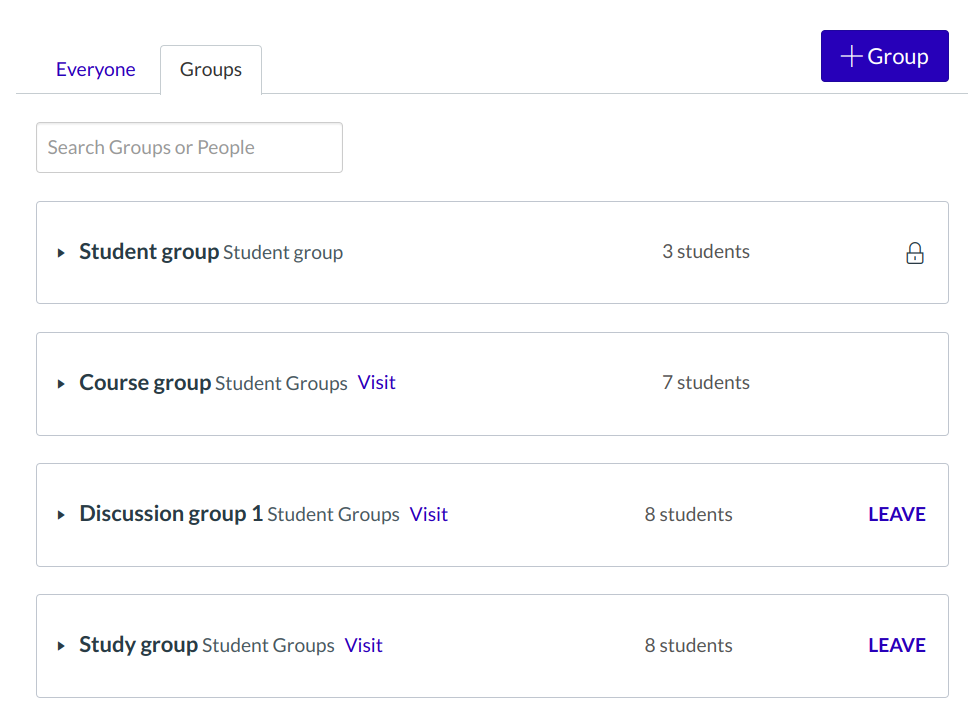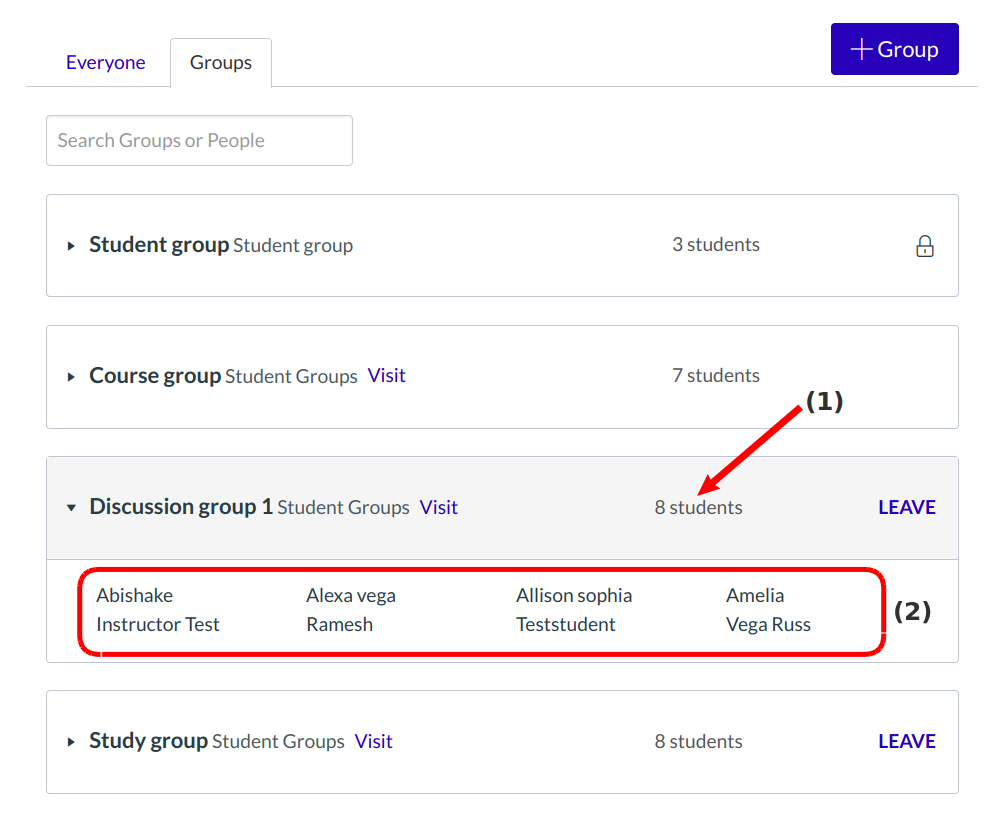How do I view Groups?
You can view all the groups available in your course.
Open People
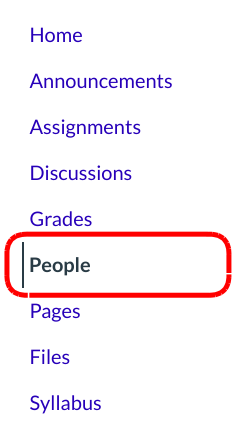
Click the People link.
View Course Groups
View the groups available in your course. Each group shows the name of the group and how many members are part of that group.
View Group Members
To view which students are assigned to the group, click the Members link with count [1]. The names of the students will appear in an expanded list [2].